You’ll start noticing some changes to this site over the next few days and weeks, until we shift over to the OpenLab, all in the hopes of making the site a little more useful for you and hopefully a little clearer for those of you who’ve felt it was a bit ‘bloggy.’ And hopefully this site will also become a model for what you might do on your own.
The main change for now is a shift in the way the menu works (above), which will allow posts to appear on specified pages (so if you have a question/suggestion for group, for example, it will show up on the questions/suggestions page, or if you have something you thing we all should read, you’ll be able to have it show up under ‘readings).
For you, the only difference when posting will be that you’ll want to be sure choose a category when posting to the site. If you want a post to show up under ‘Readings,’ be sure to click that category, and the post will show up on that page (it’ll also show up on the front page, below this post which, for now, won’t move).
You can find ‘categories’ at the end of the big red arrow:
We’re going to be expanding your own ability to customize the site to your own needs, but until then, please feel free to make suggestions by posting to the ‘questions/suggestions/discussion’ page or by emailing Scott directly. That goes for anything you’d like to see on the site, including categories you’d like us to add (for now you can add categories, but they will not show up on the menu unless you let me know. In future you should be able to add them yourself).
Also, be sure to subscribe to the site via email (on the right bar of the home page), so you get a notification when anyone posts anything, and you won’t miss out!

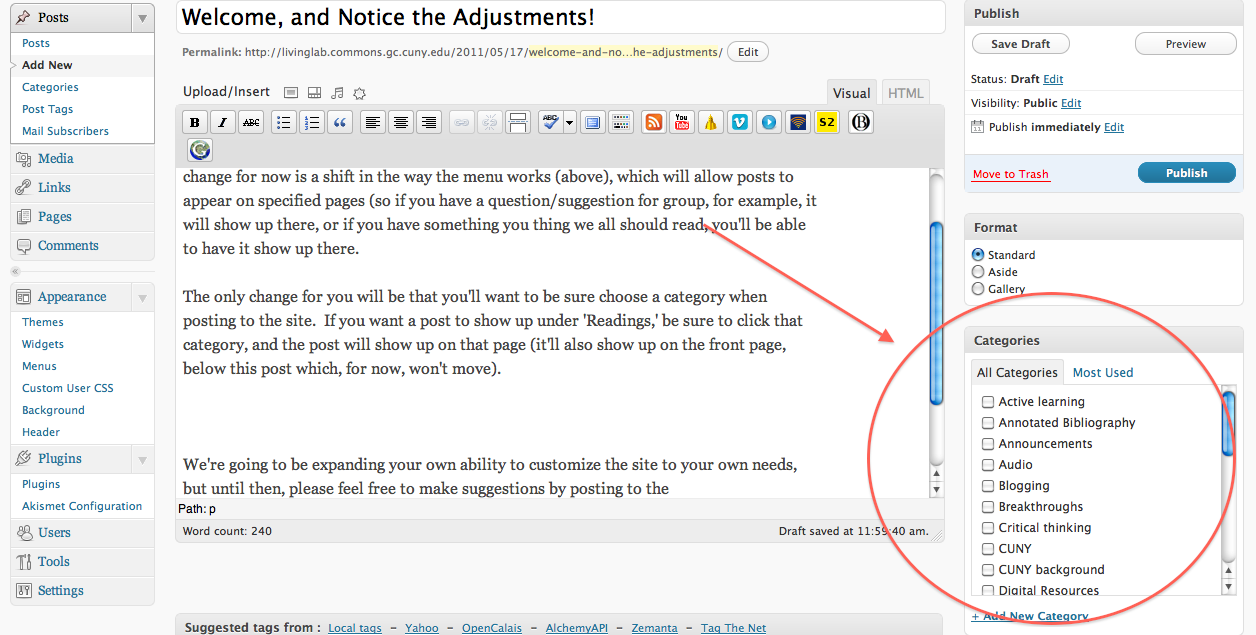


This looks fantastic, Scott! I’m glad that we’re thinking more about how to organize our site. One thing about the categories: Readings is for the actual readings, not for discussion of the readings. Is there a way that we can agree to the taxonomy so it doesn’t get more confusing? I wouldn’t want the links to the readings to get confused with commentary, or even suggestions for readings. Any suggestions?
I also wanted to point out to our blogging community that Scott has used a function available when writing or editing a post that lets him stick his post to the top of the blog, so that it won’t get buried when someone adds a new post. It’s a great option if you want to keep certain announcements or instructions front and center on the blog page of your site. When you write a post, look on the right-hand side for the publishing options–one says Visibility. If you click Edit, you will see options, including “Stick this post to the front page.”
Thanks for your work on this, Scott!
These are great improvement. I appreciate that the items are more compartmentalized allowing the reader to look in the specific area of interest to find the “stuff” they are looking for. In fact, I am about to post an announcement that I feel would have otherwise been lost or would have been inappropriate with the workshop related information.
Thanks Karen. Do let me know if you can’t find a ‘place’ for anything you’d like to post. And Jody, I’ll try to clear up the ‘readings’ versus ‘reading discussion’ issue now. It is in the nature of these sites to get messy in exactly that way, so do keep coming to me with any thoughts about what is or might become confusing!